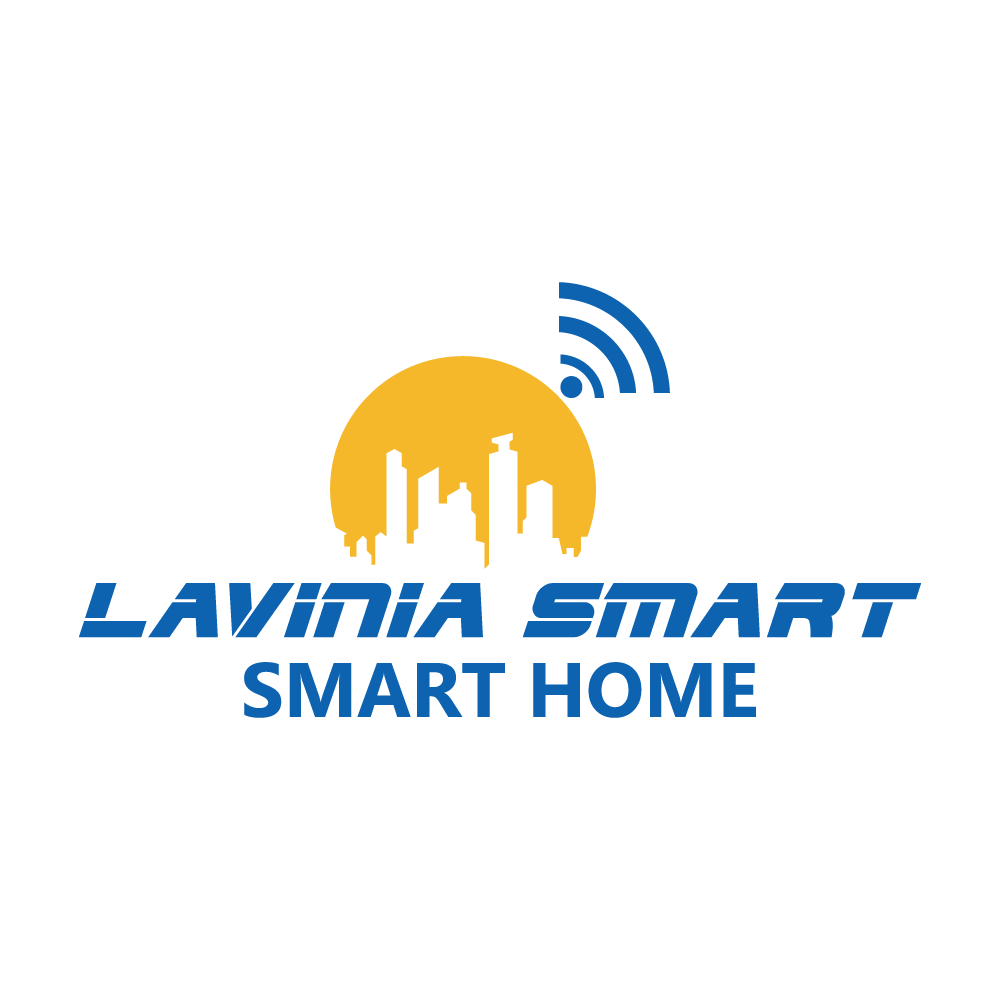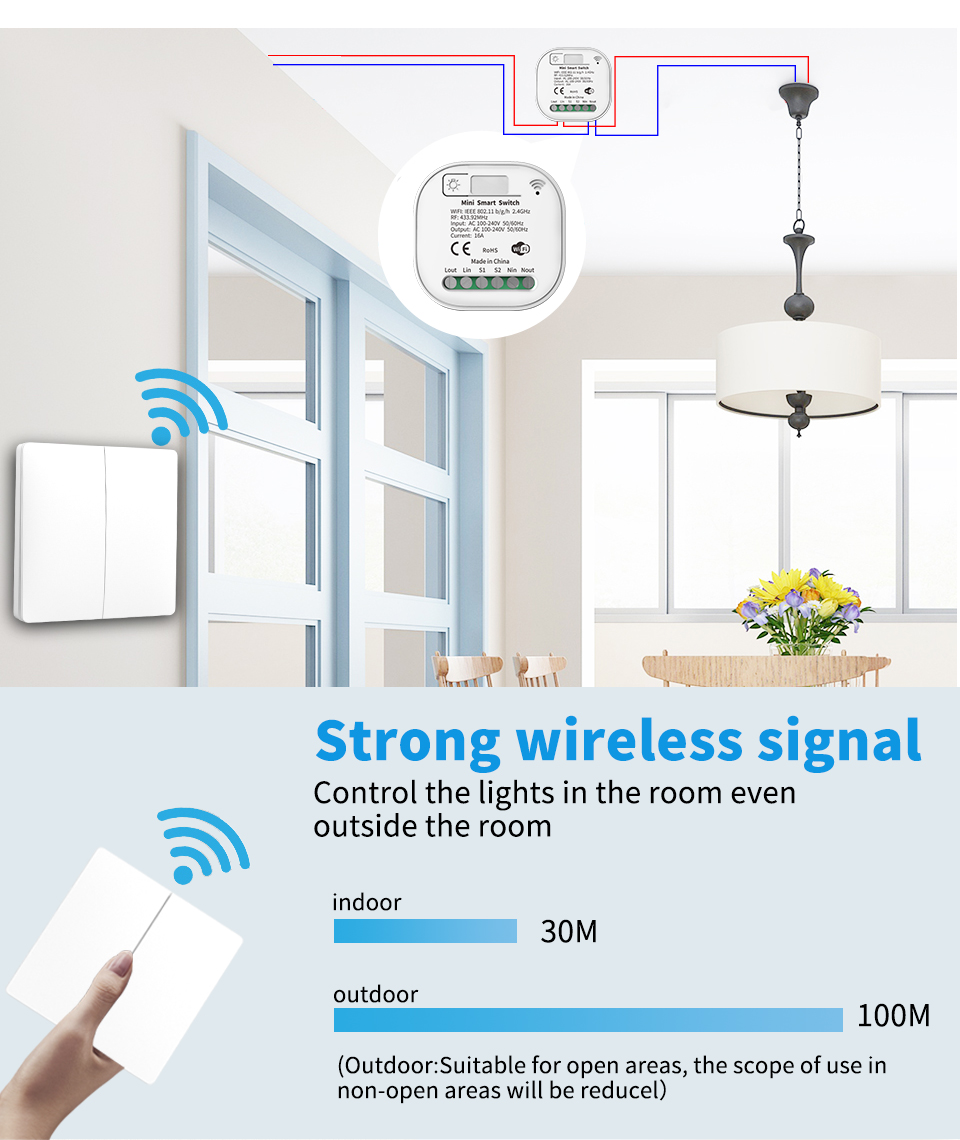The position of your light switches is crucial.
They must be accessible to everyone living within the home and where you do not have to enter an unlit space to get to them.
If your light switches aren’t most accessible, There’s a new solution: wireless light switches.
This new technology offers a couple of advantages over a traditional light switch.
Wireless light switches are wireless and rely on an electromagnetic signal to inform that your light is off or on. Specific models run on solar or batteries, but the majority of them are self-powered using the energy generated by kinetic energy.
In this piece, I’m going to show you:
- What precisely is a self-powered wireless device is
- How does the wireless switch work
- How do you set up a wireless switch?
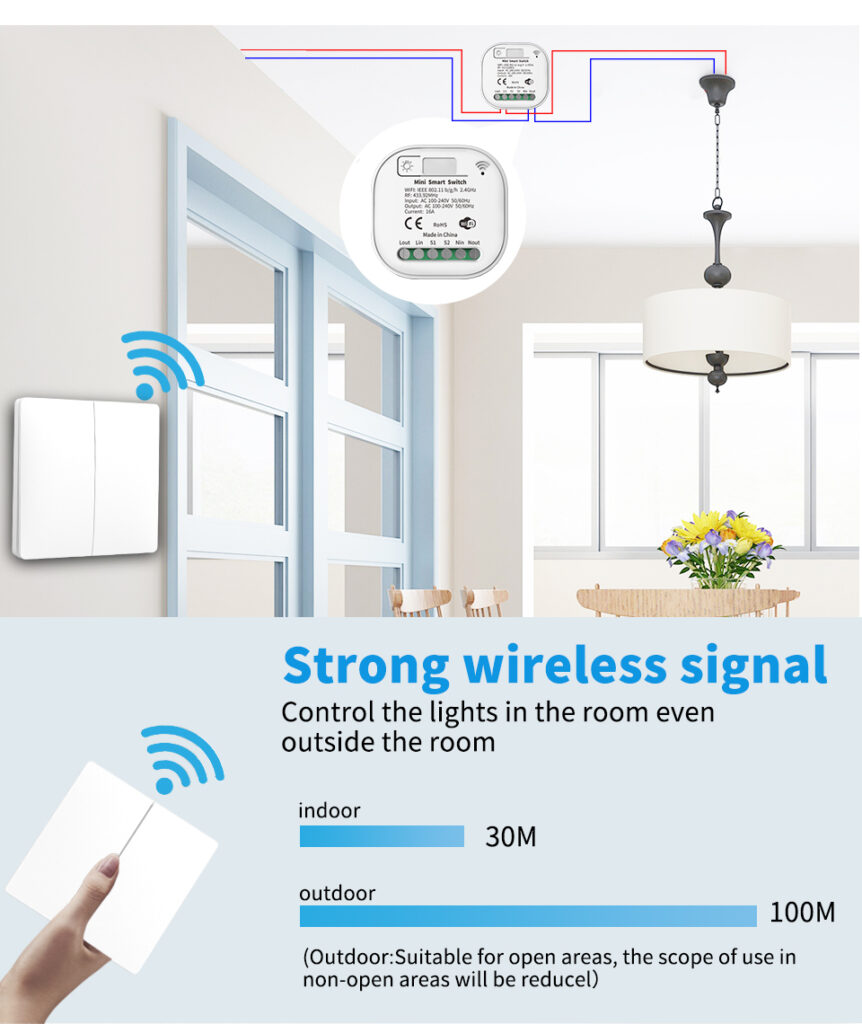
What is a Self-Powered Wireless Switch?
The clue lies in the title. Self-powered wireless switches are wholly wireless and are powered by themselves.
It doesn’t require any physically connected connection with the circuit controlling it and doesn’t require connecting directly to the power source it is using.
The most affordable wireless switches run on batteries. They are, therefore, not self-powered since they require batteries.
This isn’t the best option since you’ll have to replace batteries in the future, and it’s impossible to monitor the battery’s level.
Then, one day, it will stop working, which could be very annoying.
Another kind is solar-powered. They aren’t ubiquitous. However, they offer a different way of switching power up without wires, by using ambient light and then converting the sunlight into electricity, just as many calculators do.
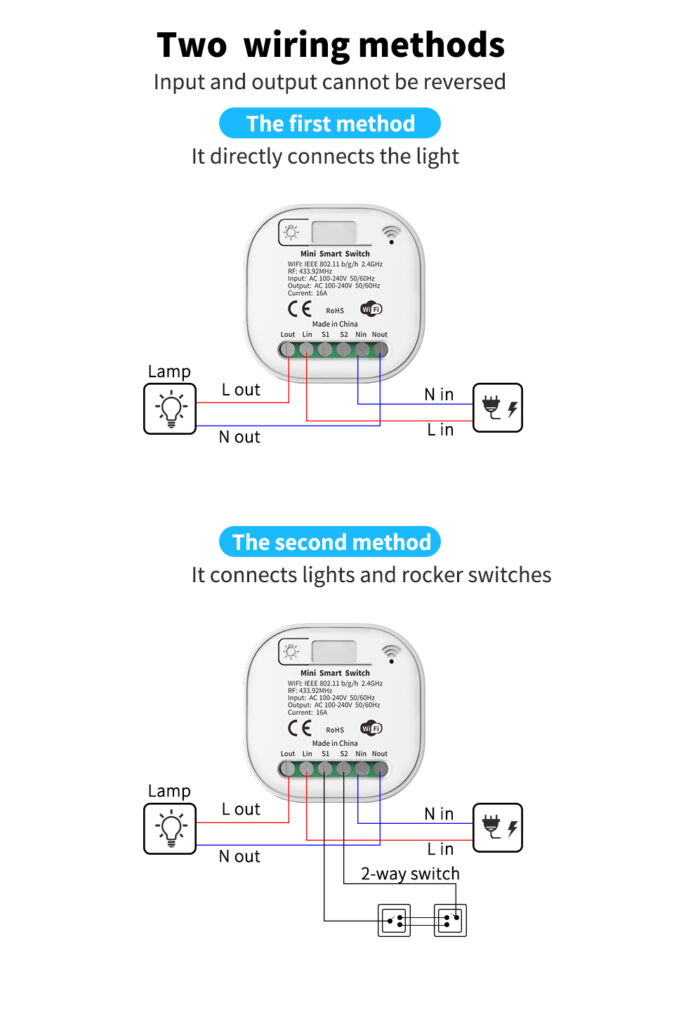
The most widely used and effective wireless self-powered switch is the kinetic one.
They use the power of kinetic energy so that when you touch the switch with your finger, the module captures the energy generated by the motion and converts it to electrical energy to power the transmitter.
The power generated is low—however, enough to make the transmitter work since it’s just a simple radio frequency signal. So, a wireless transmitter can last all the time mechanical components can withstand – many manufacturers claim between 50 to 60 years.
-
WiFi+RF Self-powered no battery no power DIY Mini Smart Relay Switch Module, Alexa and Google Home
-
Kinetic No Battery Plug In Wireless Long Range no wiring Self-powered doorbell button
-
Self-Powered Kinetic Switch Wireless Remote Control Light Touch Switches, Smart Home RF 433 Remote Control Wall Switch
-
Smart Home Self-Powered Kinetic Switch Wireless Remote Control Electric Light Switch
What is a Wireless Light Switch Work?
Now, we understand how they’re powered. What can they do using that power? How do they manage your lights?
Wireless switches make use of radio signals. The button is equipped with a transmitter, and it comes with a receiver.
The receiver is usually fitted inside the light fitting. But, you don’t need to install it – it can be connected anywhere in the circuit that connects the source of power and the positive end of the fitting.
Another option to replace the fixture if you do not want to play on your walls is to attach a receiver on the light switch, which regulates the institution. Take the panel off and plug it behind it.
There’s also the receiver to plug directly into an outlet if you’re using a lamp or any other gadget you prefer to control using a switch.
When you press the switch, it transmits signals RF from the receiver to the transmitter, which turns the light off or on following the commands.
The receiver functions as a switch. If it is off, it shuts down the circuit, and there is no power to the light fitting. Instead, it is a standard light switch.
When you push the switch to switch the light on, it connects the circuit and sends electricity to the fitting for the morning.
The receiver is essentially the alternative to an old-fashioned light switch. The receiver has transferred the actual switch component you’re interacting with to another device you can position on the other side of the space.
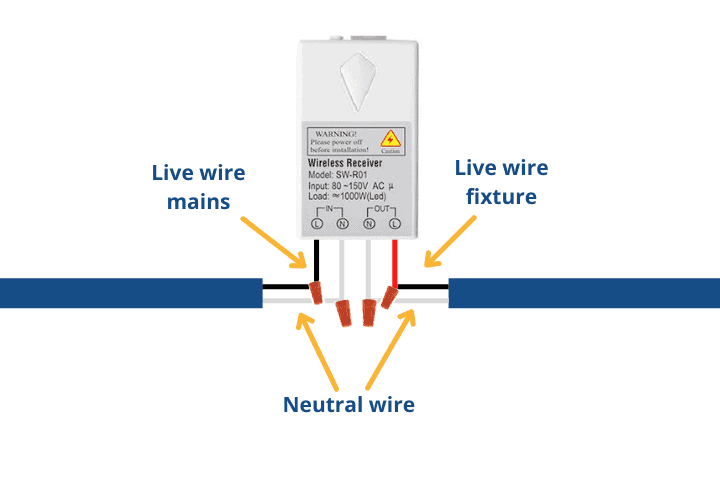
How to install a Wireless Light Switch?
The two main steps involved in installing the wireless light switch are setting up the receiver and installing the switch.
Installing the Wireless Receiver
We’ll start by looking at the receiver. The receiver has three wires and an antenna with wireless capabilities that may appear like a wire; take care not to confuse them.
The antenna will not have wire ends that are exposed for you to connect to the circuit, and it’s likely to be simple to distinguish them.
I’ll go over this about the light fitting first and then explain why to install it in the recess of a switch instead later.
The first step is to turn off the power. Never play with wires while the power is turned off!
After that, remove the light fitting or switch you’ll use to put the receiver.
The black power and neutral white on your receiver with the neutral and control cables connected to the switch or fitting.
The receiver’s red cable connects to the fixture’s black line. After that, you’re finished with this procedure – you need to put the institution back in place and the light bulb.
If you’re replacing a wall-mounted switch using a receiver first, you must determine which wire is positive and which one is the negative wire to which the receiver is connected.
The black wire in the receiver must be connected to the positive side, and the red wire connects to the negative. If you’re not confident, you’re not sure, seek the advice of an expert.
Note: If you’re unsure how to join wires effortlessly, the most efficient method is to use wire caps—wiring cap (Amazon).
They’re small and cheap and don’t need to use any electrical tape or solder.
Installing the Wireless Switch
After the hard work is completed and you’ve installed your receiver, it’s time to put in the wireless switch.
It’s a lot simpler because you only have to fix it into the wall, and that’s all there is to it.
Choose the spot that’s suitable for you, then fix it. All you’ll require is an electric screwdriver and an appropriate spirit level.
The only issue is the range, but this shouldn’t be a concern in the event of setting up the device within a commercial building or if you reside in an estate.
Most Wireless switches (Amazon) can travel at least 100 feet. Sometimes, it’s even more significant – look up the model’s limits you decide to purchase.
This is where you should beware of purchasing inexpensive items in China and other markets worldwide.
However, the quality of components isn’t always the same level quality. Therefore, you may not receive the advertised quality radio signal range.
Remember that products made in China aren’t subject to the same regulations as other products. Therefore, they can claim to have a different range of effectiveness regarding the effectiveness of their content.

Final Words
If you’re looking to alter the position of your switches for lighting in your home, having them wholly rewired may be costly.
Wireless light switches are a cheaper option and are simple to install.
Once installed, you don’t need to change batteries – the receiver and transmitter can be used for as long as you want.
All you need to do is replace the bulb in your light, which will take several years in the future if you purchase LED bulbs.
Are you using wireless light switches within your home? Or are your existing light switches uncomfortable?